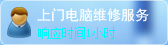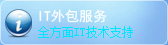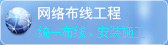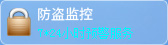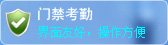如何强制开启Windows 7中的Aero
来源:上海电脑维修|上海IT外包|上海浦东电脑维修|上海浦东IT外包 作者:上海电脑维修|上海IT外包|上海浦东电脑维修|上海浦东IT外包 日期:2010/1/18
如何强制开启Windows 7中的Aero?具体步骤如下:
*Win+R运行“Regedit”打开注册表编辑器
*定位到HKEY_CURRENT_USER\Software\Microsoft\Windows\DWM
如果没有,则新建一个并命名为DWM
*在右边的空白面板中右击-新建DWORD (32-位值),命名为UseMachineCheck并将其值设置为0
*在右边的空白面板中右击-新建DWORD (32-位值),命名为Blur并将其值设置为0
*在右边的空白面板中右击-新建DWORD (32-位值),命名为Animations并将其值设置为0
*运行Services.msc找到Desktop Window Manager Session Manager服务,重启之。或者运行下列命令:
net stop uxsms
net start uxsms
*试试打开aero。如有必要,重启一下系统。
此技巧对安装在虚拟机中的Windows 7同样有效,尤其是在Virtual PC 2007上。
为方便大家对Windows 7的优化、设置和美化,Vista之家团队已经在开发针对Windows 7的系统优化设置软件,相信不久就会和大家见面,希望能够给大家带来更愉快的Windows 7体验。
附部分原文:
Windows 7 has a nice little Windows Aero troubleshooting tool to find and fix problems with transparency and other visual effects, and then enable and turn on Aero support (and also Aero Peek) in Windows 7.
If the tool does not work to enable Aero feature in Windows 7, the trick to force enable Aero in Windows Vista may still work in Windows 7.